What Healthcare Organization Should Consider Before Migrating to Cloud
Limited cloud adoption
On the surface, findings from a Healthcare Information and Management Systems Society (HIMSS) research convey a sense that healthcare organizations are universally embracing the cloud. According to the study, an estimated 84 percent currently use cloud services.
But dig a little deeper and you discover that adoption is limited, especially for critical functions related to electronic medical records (EMRs) and enterprise resource planning (ERP). Only 34 percent of healthcare organizations have migrated clinical applications and data to the cloud, and just 32 percent use the cloud for archived data and Health Information Exchange needs. In addition, less than one-quarter are turning to the cloud for back office apps and data.
Key considerations before migrating
In my interactions with industry executives, many say they’re testing the waters, with email, file storage and the like. Even so, they’re reluctant to wholly replace in-house data centers with public cloud versions. Use of EMR, ERP and analytics vendor hosting is popular, however. But this should generally be considered as private cloud hosting in a geographically separate data center.
Yet, given the vast and often-reported benefits of the cloud – including the improvement of workflows through greater flexibility, collaboration, efficiency, rapid scalability, and productivity – many of these same executives are seeing advantages in an increased presence. In determining whether the cloud is right for an organization, I stress four key considerations:
1. Security remains the greatest concern
Indeed, security ranked #1 among adoption barriers in the HIMSS study, as cited by 54 percent of study participants. While the sentiment is understandable, I believe the issue is somewhat overblown. Cloud vendors have more security measures in place, with more infrastructure and power. If breaches do occur, they’re usually the result of employees not adopting proper guidelines and security best practices. In my experience, following a reputable cloud vendor’s rules will keep you as or even more protected than would keeping everything on-premise.
2. Network reliability can be uncertain
If you use a private host for your network, you likely have strong datacenter redundancy for maximum uptime. But if you’re running your network on a public cloud, you’re entirely dependent upon the internet. If your connection to the Internet goes down, you will lose access to business-critical resources until connectivity is restored. That’s a big gamble. You could reduce risk by paying for two or three regional internet services– but this may prove too costly for some organizations. And for those in rural areas, it’s not even feasible.
3. Speaking of costs…
If you’re planning to store massive volumes of data in the cloud, you’re looking at a hefty monthly bill – one that will typically exceed what you’d pay with an on-premise datacenter. That said, if you have a large amount of infrastructure which has to be replaced, it could make sense. You eliminate the “short-term pain” of a huge capital investment by rolling it into a monthly, operational expense. For some organizations, this approach may be more fiscally realistic.
4. “So what if we simply ‘dip our toes’ into the waters with a hybrid model?”
This comes up in my conversations all the time. Healthcare executives want to put “safe” data assets in the public cloud, and keep more sensitive/mission-critical ones closer at hand. However, hybrid models elevate the complexities of ID management. If you extend the network over a combination of on-premise, private hosted, private cloud and/or public cloud options, you create ID management issues which could result in operations disruptions and potential employee backlash over the inability to access the data, files and apps that they need to do their jobs. HIPAA data access logging and auditing become a larger and more diverse challenge.
Currently, there are few tools available which would help IT teams resolve these problems. We have experience at Merlin with a very powerful tool that provides a single “pane of glass” to manage identities across all environments and many key applications regardless of where they are hosted.
Weighing the pros and cons
As you can see, deciding whether to migrate significant IT functions to the cloud isn’t a “one size fits all” proposition. You must measure the pros and cons based upon your organization’s size, location, industry niche and other relevant factors, while also assessing the various comfort levels with any changes the cloud may bring. Finally, calculate expected ROI comparing it against the financial impact of not making the switch.
In other words, cloud migration is as much a business proposition as it is a “tech thing.” Proceed accordingly.